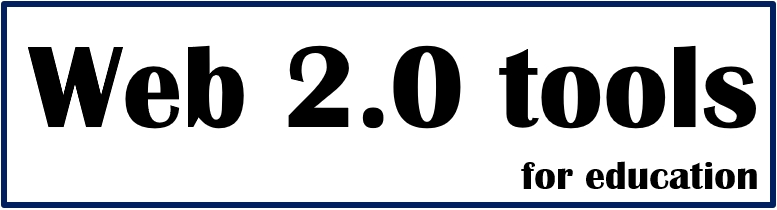Brief information about Prezi
Prezi is a cloud-based presentation software that allows users to create interactive and visually engaging presentations. Instead of using traditional slide-based layouts, Prezi uses a canvas-based interface that allows users to zoom in and out of different sections of their presentation. This creates a more dynamic and immersive experience for the audience and helps presenters tell a story more effectively.
Click here to visit Prezi Website
Prezi was founded in 2009 by Peter Arvai, Peter Halacsy, and Adam Somlai-Fischer, and it has since grown to become one of the most popular presentation software tools on the market. Prezi is available in both a free and a paid version, with the paid version offering additional features and support.
One of the key features of Prezi is its ability to create non-linear presentations. Instead of progressing through a series of slides in a linear fashion, users can create a "mind map"-style presentation that allows them to jump between different sections and zoom in and out of different areas of the canvas. This makes it easy to present complex information in a clear and visually appealing way.
In addition to its canvas-based interface, Prezi also offers a range of templates and design options that allow users to customize the look and feel of their presentations. Prezi offers a wide range of templates for different industries and purposes, including business, education, and personal use. Users can also import their own images and videos into their presentations, giving them even more flexibility and creativity.
Advantages of Prezi
Some advantages of using Prezi:
- Interactive and visually appealing: Prezi's zoomable canvas allows users to create interactive and visually appealing presentations that can hold the attention of an audience.
- Customizable: Prezi allows users to customize the appearance of their presentations, including the ability to import their own images and templates.
- Collaboration tools: Prezi includes tools for collaborating with team members, such as the ability to leave comments and feedback on projects. This makes it easy for teams to work together on presentation projects.
- Wide range of templates: Prezi offers a wide range of templates for different types of presentations, making it easy for users to get started with their projects.
- Multiple export options: Prezi allows users to export their presentations in a variety of formats, including PDF and PowerPoint. This makes it easy to share presentations on a variety of platforms.
- Wide range of pricing options: Prezi offers a range of pricing options, including a free plan, which makes it accessible to users with different budgets.
Disadvantages of Prezi
Some potential disadvantages of using Prezi:
- Complex interface: Prezi's interface can be somewhat complex, which may be intimidating for beginners or those who are not familiar with presentation software.
- Limited customization options: While Prezi allows users to customize the appearance of their presentations, the customization options are somewhat limited compared to other presentation software.
- Expensive: Prezi's paid plans can be relatively expensive, especially for users who need access to advanced features and higher quality exports.
- Limited compatibility with other software: Prezi may not be compatible with other software that users may want to use in conjunction with their presentations, such as certain video editing tools.
- Limited support for audio: Prezi's audio editing tools are somewhat limited, which may be a drawback for users who want to create more complex audio tracks for their presentations.
- Limited animation options: While Prezi includes a range of animations and effects, the options are somewhat limited compared to other presentation software.
How to use Prezi
Prezi is a presentation software that allows users to create interactive, visually appealing presentations. There are several reasons why teachers might use Prezi in the classroom:
- Engagement: Prezi's interactive and visually appealing format can help engage students in the learning process by making presentations more interactive and dynamic.
- Creativity: Prezi's customization options allow users to create unique and creative presentations that can help students express their ideas in a more interesting and engaging way.
- Collaboration: Prezi's collaboration features allow multiple users to work on a presentation together, which can help students learn from each other and develop teamwork skills.
- Accessibility: Prezi can be accessed from any device with an internet connection, making it easy for teachers to use in the classroom or for students to access from home.
- Integration: Prezi integrates with other tools and platforms, such as Google Drive and Microsoft Office, making it easy to incorporate into a variety of educational settings.
In Conclusion: Using Prezi in the Classroom
In conclusion, Prezi is a valuable tool for teachers to engage and motivate students in the learning process. Its interactive and visually appealing format can help make presentations more dynamic and engaging, while its customization options allow students to express their ideas in a creative and unique way. Prezi's collaboration features also allow students to work together and develop teamwork skills. In addition, Prezi is accessible from any device with an internet connection and integrates with other tools and platforms, making it a convenient and flexible choice for use in the classroom.